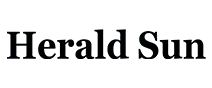Enerdrive 2000W 24V Pure Sine Wave Inverter with RCD & AC Transfer Switch
SKU: EN1120S-X-24V Learn More»




Product Description
The Enerdrive 2000W 24V Pure Sine Wave state of the art, easy to use inverter will offer you reliable service for providing AC power for your home, boat, 4WD, truck or Caravan.
The ePOWER 2000W Inverter incorporates a 16A AC Transfer Switch which allows for seamless AC power transfer between Mains/Generator and Inverter. This helps to keep your appliances running with almost no break time on AC transfer and allows for a much simpler installation on-board. This inverter is built to operate basic equipment such as power tools, computers, microwave ovens, televisions and other appliances that use up to 2000W of power for operation.
Features
- Seamless 16A AC Internal Transfer Switch
- AC RCD/Safety Switch with test button
- Removable LED Remote Control Display Panel
- Regulated Pure Sine Wave Output
- Silent Operation
- Compact Size for Easy Installation
- USB Port for charging USB devices
- PS6 Mode
- AC Transfer Cable
- 5 Year warranty
Specifications
SKU EN1120S-X-24V
Brand Enerdrive
GTIN 9342616019047
Warranty Period: 5 Years
Product Category Power Inverters
Model EN1120X-24v
Wattage (W) 2000
No Load Battery Draw < 1.5 ADC
Net Weight (kg) 5.9
Under Voltage Alarm Recovery 22.6 / 24.6 VDC
Over Voltage Shutdown 31.0 VDC
Under Voltage Shutdown Recovery 24.0 / 25.2 VDC
Under Voltage Shutdown 21.0 / 23.6 VDC
USB Socket Output 5V, 750 mA
Operating Altitude Up to 3000 meters above sea level
Under Voltage Alarm 22.0 / 24.2 VDC
Product Dimensions (mm) LxWxH 230 x 435 x 115 mm
Storage Range (temp) -20°C to 60°C
Output wave form True Sinewave
AC Output 2000W, 8.7A
Output Voltage and Frequency 230 Vac / 50 Hz
Input Voltage 21.0 – 31.0 VDC
Operating temperature range 0°C to 40°C
Humidity 5-90% noncondensing
NOTE For further specifications and performance details, please download the PRODUCT BROCHURE under our Product Details tab.
Videos
Enerdrive Inverters (Transfer Models) - Part 1 - Application
Enerdrive Inverters (Transfer Models) - Part 2 - Specifications
Enerdrive Inverters (Transfer Models) - Part 3 - How to Install
Enerdrive Inverters (Transfer Models) - Part 4 - How to Program Settings
Enerdrive Inverters (Transfer Models) - Part 5 - How to Operate
Enerdrive Inverters (Transfer Models) - Part 6 - Fault Finding
Product Q&A
-
What is the new PS Mode?
Hi there,
The PS6 (new default setting) allows the Inverter to remain OFF when connected to Mains Power but still allow Mains power to pass through to Circuits/Power points on the Output side of the Inverter. At any time the inverter can be turned ON or OFF via the Power Button.
The reason for the New PS Mode:
In the past, units would be set to PS1 mode (default) which would automatically turn the Inverter ON when AC was introduced to the Input and while plugged in, it could not be turned OFF. If the user was unaware that Mains power was unplugged or a power outage or just forgot about it when they unplugged the system, then the Inverter would stay on putting unnecessary load on the battery.
Program PS6, AC Transfer Switch is active with the inverter switched ON or OFF.
If the inverter is switched off, with AC input present, the inverter will pass the AC through to the inverter output side. If the AC input is removed, the inverter will stay in the off position.
If the inverter is switched on, with AC input present, the inverter will pass the AC through to the inverter output side. If the AC input is removed, the inverter will stay in the on position supplying the inverter output side from the battery input.
Customer Reviews
Warranty
For details relating to this product's warranty CLICK HERE
Delivery
For details relating to our delivery process CLICK HERE