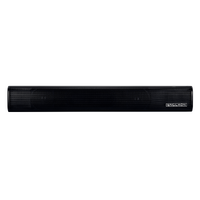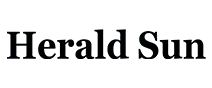Englaon 24" Full HD Smart 12V TV with Built-in DVD player & Chromecast & Bluetooth Android 11
SKU: LED24M80 Learn More»


















Currently FREE with the Englaon 24" Full HD Smart 12V TV with Built-in DVD player & Chromecast & Bluetooth Android 11 is:
Product Description
Englaon 24" Full HD Smart 12V TV with Built-in DVD player & Chromecast & Bluetooth Android 11, 1 Year Warranty. The ENGLAON 24” TVs are the most popular in our range and for good reason. They strike a perfect balance between having a decent-sized screen while simultaneously not taking up a lot of room. While there are a few versions of our 24” TV with varying features, the LED24M80 comes with the highest number of features.
There are many reasons our customers love the LED24M80, but the screen quality ranks highest among them. With a 1920 x 1080 resolution, all your favourite shows will appear in a crisp, clean quality for you to enjoy.
Features:
- Built-In DVD Player: If you’re the sort of person who loves taking your favourite films with you when you go off on adventures, then the built-in DVD player of the LED24M80 is perfect for you. While you can stream almost any show, if you’d rather not pay the subscription fees for streaming services, you can still watch all your favourite movies on the go.
- Built-In Chromecast: Chromecast allows you to stream photos, videos, and music on your phone to a bigger screen. This is great if you have funny videos or pictures you want to see in more detail, or whether you want to use your phone to control music.
- Dolby 2 x 5W Speakers: While some may enjoy adding an additional Bluetooth speaker to their 12V TV, the two 5W speakers built into the LED24M80 are more than enough for most users.
- 1.5 GB of RAM: The LED24M80 is one of our fastest televisions, with 1.5GB of RAM to ensure it loads everything you need quickly, and doesn’t run out of processing power.
- HD TV Tuner: Of course, the LED24M80 wouldn’t be much of a TV if you couldn’t tune it to watch regular television. Perhaps you want to watch your favourite sporting event live and don’t have a subscription to an online streaming service, or you just want to watch your favourite game show. Regardless, you can watch all the local HD TV you like, just make sure you have a TV antenna as well.
- Google Assistant: Enjoy having a voice assistant wherever you go. Whether you want to watch a certain show, play your favourite song, find out the weather tomorrow or discover the closest restaurant, you can simply ask Google Assistant and let them do all the work for you. Now available on the LED24M80.
Besides all these great features above, the LED24M80 also comes with:
- Android 11 OS
- 10 - 30V Surge Protection
- Built-in Bluetooth
- Built-in Wi-Fi for both 2.4GHz & 5GHz networks
- Low 30W / 2.9A power consumption
- Vibration resistant design
Benefits of an ENGLAON 12V TV
- Slim, sleek, lightweight for Motorhome, Campervan, Caravan, Truck, Boat, Car, RV
- Android TV Platform, download apps like Stan, Disney+ etc. from Google Play Store
- Gives easy access to YouTube, Netflix, Apple TV, Prime Video, Facebook, Email
- Built-in Chromecast, Wi-Fi, Cast Videos from Android or iOS device to TV Screen
- Built-in 2 x 5W enhanced speakers bring you High-Quality Sound ( Dolby Audio )
- Integrated 2 x HDMI & 2 x USB ports to accommodate various external media sources
Pack Content:
- TV Console
- TV Stand
- Remote Control and Battery
- 240V AC/DC Power Adapter
- 12V Car Lead
- User Manual
Specifications
SKU LED24M80
Brand Englaon
GTIN 0793591111018
Warranty Period: 1 Year
Product Category RV TVs
Model LED24M80
Voltage 12V
Weight (kg) TV with Stand: 3.7kg | TV without Stand: 2.4kg
Included TV Console / stand | Remote Control / Battery | 12V Car Lead | User Manual
Avg Power Consumption 30W
Resolution 1920 x 1080, Full HD
Wide Viewing Angle 178/178
Brightness 220cd/m2
Speaker 2 x 5w
Screen Size (Inch) 24
Net Size Without Stand (W x D x H) 550 x 84 x 327 mm
Net Size With Stand (W x D x H) 550 x 169 x 358 mm
Videos
How To: Adding Apps To Your Englaon TV
Honest Englaon TV Review: Are They The Best Caravan TV?
Reviewing The 24" Englaon Smart TV For Caravans
Adding A Touch Of Luxury To Your Trip With An Englaon Caravan Smart TV
Why You Need An Englaon 12V TV For Caravan Adventures
Guide To Connecting Devices To An Englaon Bluetooth TV
How To: Downloading Your Favourite Apps On The Englaon Caravan TV
Stream Your Phone Apps Directly To A Englaon Android TV
Screen Mirroring Thanks To The Englaon TV Bluetooth Feature
Searching For Free to Air TV Channels On An Englaon Smart TV
Product Q&A
-
Am I able use my phones Personal Hotspot as the internet connection to your Englaon Smart TV's?
Certainly. All Englaon Smart TV's include built-in Wi-Fi, and are therefore able to pick up your phones connection and any other valid Wi-Fi networks.
-
My Englaon TV remote isn't working or is lost/damaged. What can I do?
Firstly, it is always a good idea to ensure it is not the batteries so please check that they are inserted properly, or replace and test your batteries. Now follow through with your remote funcionalities within close proximity to the TV.
If this doesn't work, there is a simple test to check if your control is sending infra-red signals;
Place your remote under your mobile phone camera. Press any key on the remote control. If you remote is working, you should see the remote control infra-red sender flashing.
If you require further assistance, please don't hesitate to contact the Englaon Customer Service Team on phone 03 9877 7318 or email service@englaon.com.au. Please check their website for opening days and times. -
Can you mount the Englaon TV on your wall?
Yes! All Englaon TV's are mountable. Presented on the back of the TV, you will have holes where the mounting bracket can be installed.
Please note: The Englaon standard waterproof series does not support wall mountain installation. -
What is the Warranty policy that is provided with the Englaon TV?
Englaon TV's provide a general warranty which is valid for 12 months from the date of purchase. If you wish to extend your warranty, please raise this with Englaon.
-
How exactly do I mirror my smart phone to my Englaon TV?
First, ensure both your Englaon TV and Smart Phone are connected to the same Wi-Fi.
On your Englaon Smart TV, please go to the Android menu using the remote control and select the Miracast icon. Press ok.
On your smart device, please go to Settings and click on Screen Mirroring. Select the device you want to connect with.
Please note: If you have an early version of Android, you will need to download the EZcast App from Google Play Store. Once installed, proceed with synching.
-
How do I activate the Englaon's TV air remote?
First, insert the remote dongle into the Network USB port, located next to the Ethernet/RJ45 input on the TV.
Second, insert the battery into your air remote and press the air mouse button on the remote to activate the mouse pointer function.
-
How do I ensure smooth running and clear vision of my Video Streaming Apps?
Good question! Video Streaming Apps can require alot of bandwidth. You will need a minimum Internet speed of 2MB/S to use streaming services.
Check your wireless connection and consider moving the wireless router closer to the TV. Alternatively, if it is possible to connect your TV to the router using an ethernet cable, this should assist with streaming at higher speeds.
-
How do I activate or deactivate subtitles on my Englaon TV?
Great Question! For Subtitles to be displayed, select the Subtitle button on your remote, then press the right arrow key to select Subtitles ON, followed by OK. In order to deactivate the Subtitles, follow the same procedure as above.
-
What does it mean when my Englaon TV displays "database empty"?
If your Englaon TV displays "databse empty" this means that you have not yet searched the channels in your area. Fortunately Englaon TV's support the HD free-to-air channels that can be accessed via your remote. Simply just select the AutoTune button and this will scan all of the TV channels in your area.
-
How would I connect my Englaon Smart TV to a WiFi connection?
It is quite simple. Please go to Settings and select WiFi from the Menu. Once you have selected Wi-Fi, your surrounding Wi-Fi networks should appear. Select the one you wish to connect to and enter your password. You should now be connected. When using an ethernet connection, your TV will need to be connected to the router/modem via an ethernet cable. Please note, you will need to select 'ethernet' in your Smart TV's menu settings. If you are are unable to connect, first try and restart your TV and/or Wi-Fi router. For further assistance, please do not hesitate to contact the Customer Service team at Englaon on phone; 03 9877 7318 or email; service@englaon.com.au. You will be required to advise your model number of your Smart TV.
-
Can I run the Englaon smart TV from 240V mains power?
The Englaon Smart TV's are powered from 12V, but you can run direct from 240V mains power using the Englaon 4A 12 / 240V Power Adapter that can be purchased from the accessories list.
-
What is the EzyAccess USB port that comes with the Englaon TV?
The Englaon's EzyAccess USB port is a standard cable that is connection interface that supplies power from the Englaon 12V RV Range of LED TVs to any other personal smart devices and consumer electronics devices running up to 5V 2A. Please note, these provide power only and do not have digital data transfer capabilities.
-
Will my Englaon TV provide me with access to Free-to-air TV?
Yes! All Englaon TV's are equipped with an HD Digital Tuner, providing you with access to Free-to-air TV within Australia.
-
Is it possible to connect Netflix to your Englaon Smart TV's?
Yes! Englaon Smart TV's are delivered to you with Netflix already loaded, and can simply be launched with your remote. All you will need is a minimum internet connection of 2MB/S, and your Netflix membership.
-
Do Englaon's Smart TV's support Mirror Cast?
Yes, all current models from 2019 onwards support Mirror Cast (Miracast). Therefore, anything you wish to send from your laptop, tablet or smart phone can be displayed on your Englaon's Smart TV.
-
Can Englaon TVs download the Foxtel Go app?
Foxtel Go is only available for downloading or casting on the Android 11 TVs
-
Can the Englaon TV pause Live TV?
The Englaon range of TV's cannot pause Live TV. You can utilise this function on the SMART TV's range through App's such as 7Plus and 9Now
-
Can I use my existing wall bracket?
This Englaon supports the VESA (centered mounting holes) of 100x100mm. If your existing wall bracket offers this, then yes.
-
What video files can Englaon TVs play?
"The supported video formats for the Englaon TVs are: AVI: MPEG-4 ASP, H.264, DivX, Xvid, WMV9/VC�1. Max resolution 1920x1080. MPEG-4 SP (CIF). Max resolution 352x288; MPEG-4 SP (QCIF). Max resolution 176x144 MPEG 1/2: MPEG-1 Video and MPEG-2 Video. Max resolution 1920x1080. MPEG4: MPEG-2 Video, MPEG-4 ASP, H.264, MJPEG. Max resolution 1920x1080. WMV: WMV 9 / VC-1. Max resolution 1920x1080. Flash: Sorenson H.263, H264. Max resolution 1920x1080. QuickTime:MPEG-4 ASP, H.264, MJPEG. Max resolution 1920x1080. ASF: WMV3 / WVC1, MP4S / M4S2. Max resolution 1920x1080."
-
Can the Englaon Tv play the Foxtel App?
Yes, all Englaon Tv's can have the Foxtel App downloaded through the Google Play Store.
Customer Reviews
Smart TV Review by PaulRecently purchased a Englaon 24" Full HD Smart TV. Excellent picture quality. DVD player is a must have for us and it works great. Being able to hotspot off our phone to watch Pay TV such as Netflix, Stan etc is something we both enjoy.(Posted on 7 January 2024)
TV for Caravan Review by Monika VolpiGood quality perfect size for caravan(Posted on 10 February 2023)
We have been very happy with our purchase Review by J D HillThe TV has worked perfectly in our new caravan , it’s very lightweight making it easy to put up and down for travel. It’s been very easy to use and set up our streaming services. Happy with the value, quality and so far reliability.(Posted on 18 October 2022)
Just Perfect Review by ME JohnsonPerfect size, easy to install, works perfectly, quick delivery , love all the smart tv functions.(Posted on 14 May 2022)
Warranty
For details relating to this product's warranty CLICK HERE
Delivery
For details relating to our delivery process CLICK HERE