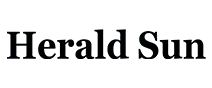Power Accessories Portable Multi-Function Battery Box with LED light
SKU: PB003 Learn More»




Product Description
Power Accessories Portable Multi-Function Battery Box with LED light, 1 Year Warranty.
Instructions For Use:
- Remove the lid of the Battery Box.
- Place the battery in the battery box.
- Attach the clamps from the battery box lid to the corresponding positive and negative terminals on the battery. Fasten the bolts firmly, ensuring they will not become loose.
- Place lid onto the battery box, making sure that it is evenly and completely shut.
- With the lid on and the terminals connected, switch the battery to ON using the ON/OFF switch and test the voltage with the voltmeter.
- If the voltmeter lights up and displays the battery’s voltage, you can now secure the lid.
- Turn on the LED light switch and check to see if LED light is on or not.
- To secure the lid, thread the strap around the box and through the two plastic buckles. Fasten and secure on top of the unit.
- You are now free to plug in your devices to power them with your battery.
Specifications
SKU PB003
Brand Power AGM
Warranty Period: 1 Year
Product Category Battery Boxes
Product Q&A
Customer Reviews
Warranty
For details relating to this product's warranty CLICK HERE
Delivery
For details relating to our delivery process CLICK HERE